Hydra for Azure Virtual Desktop
Hydra is the solution to manage Azure Virtual Desktop for one or more tenants. Hydra’s web platform allows administrators to deploy new session hosts, configure an auto-adapt scaling, maintain session hosts and pools automatically, and much more.
With Hydra, the operation of Azure Virtual Desktop is easy as it never was before.
Screenshots
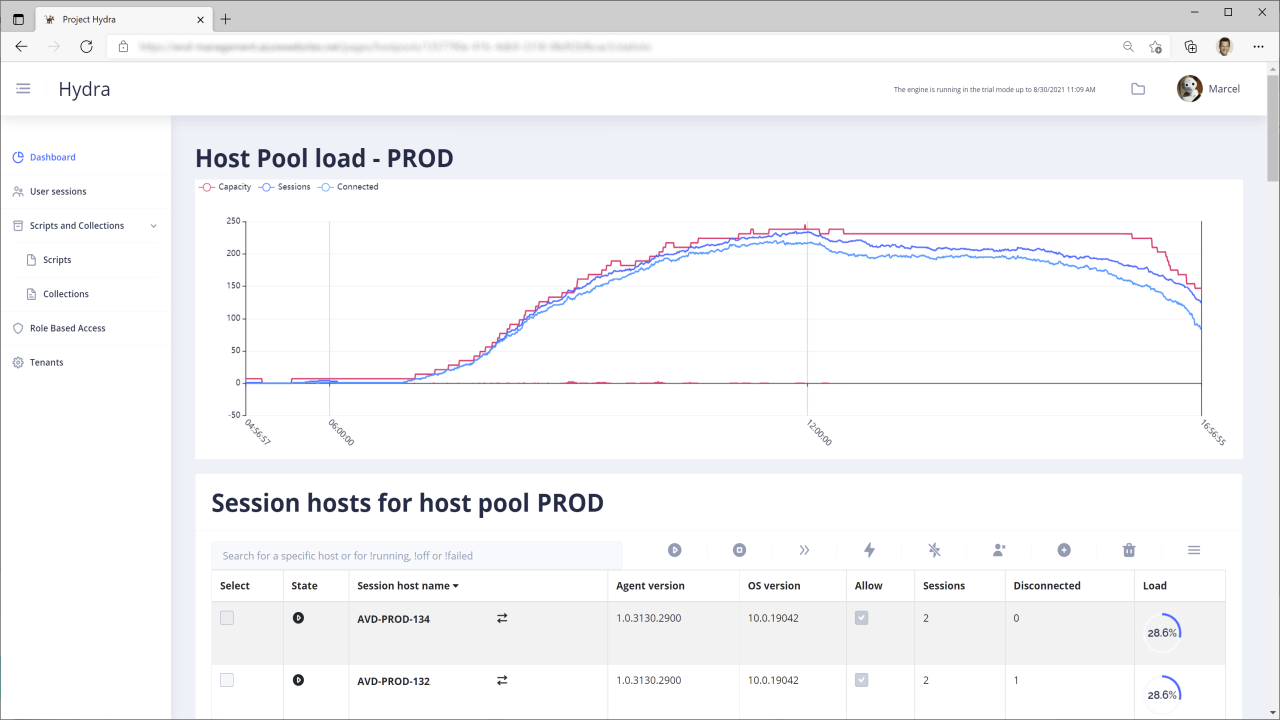
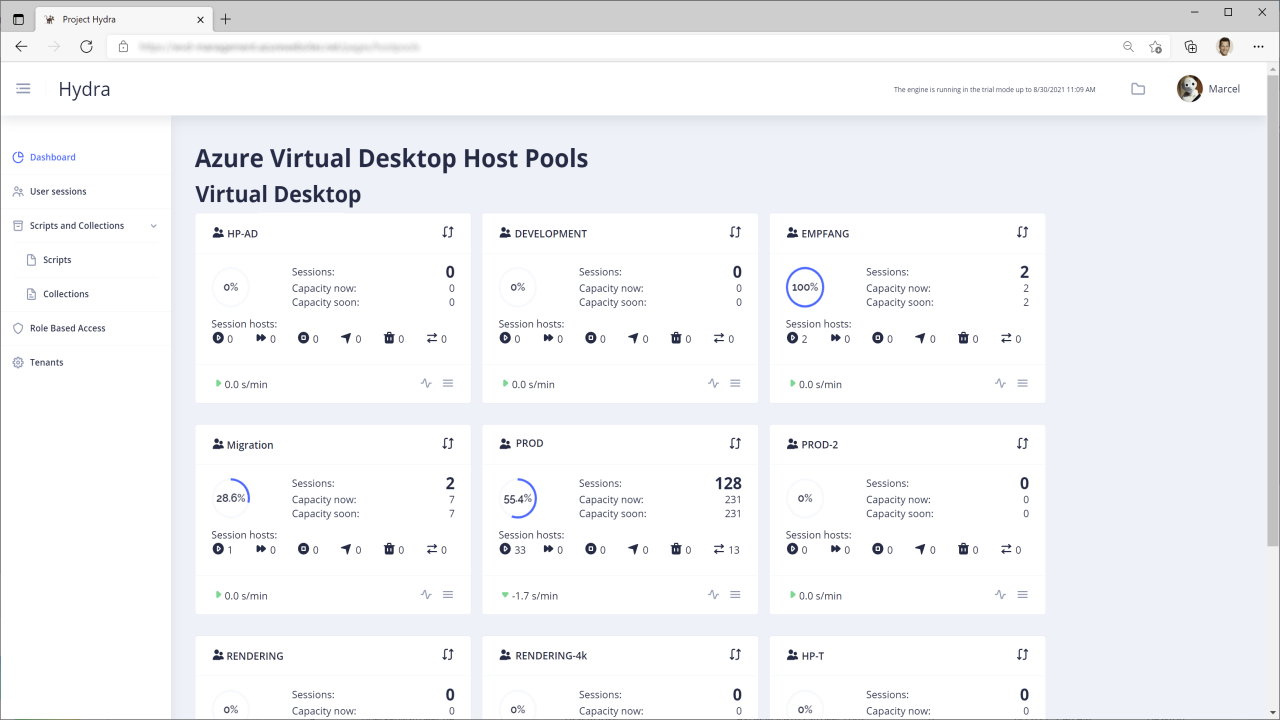
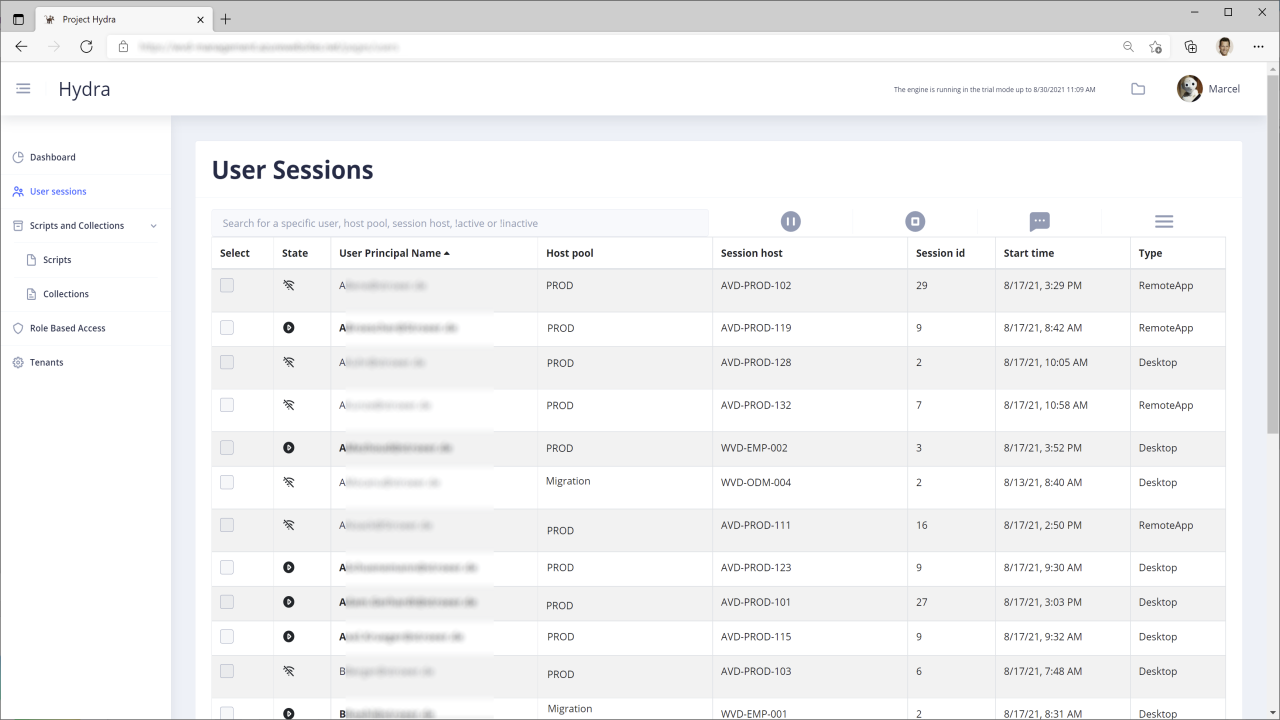
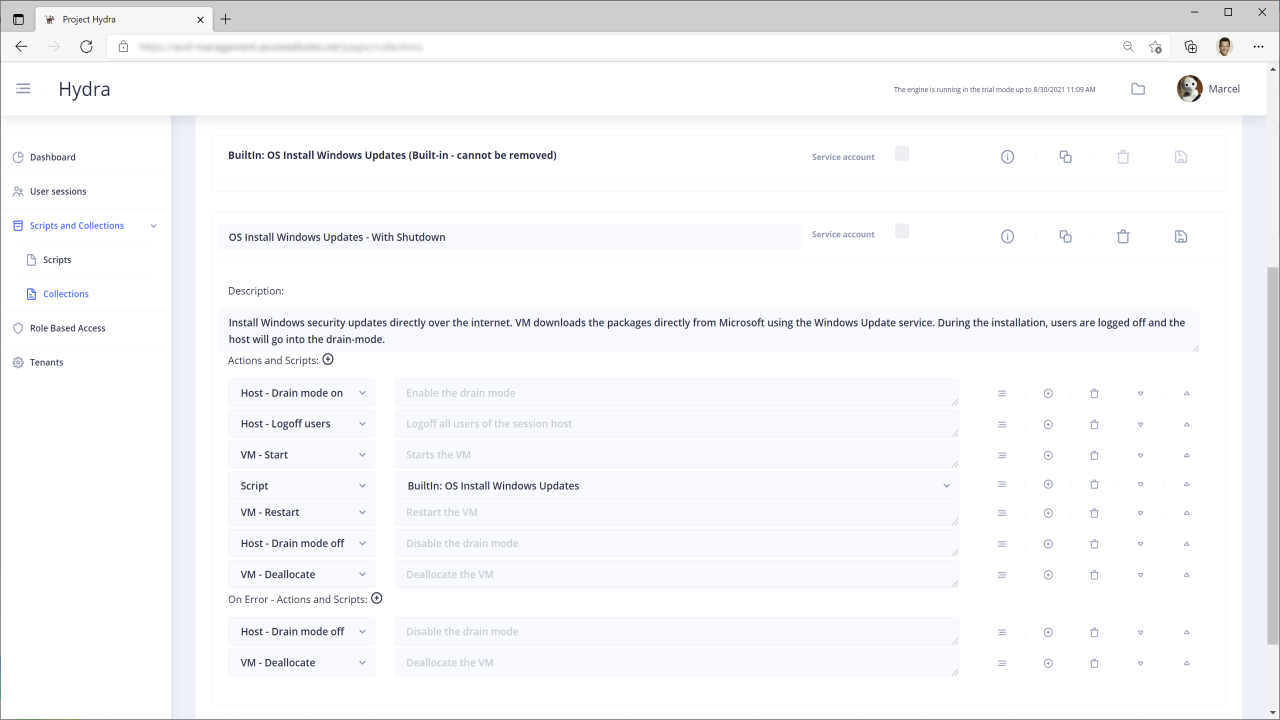
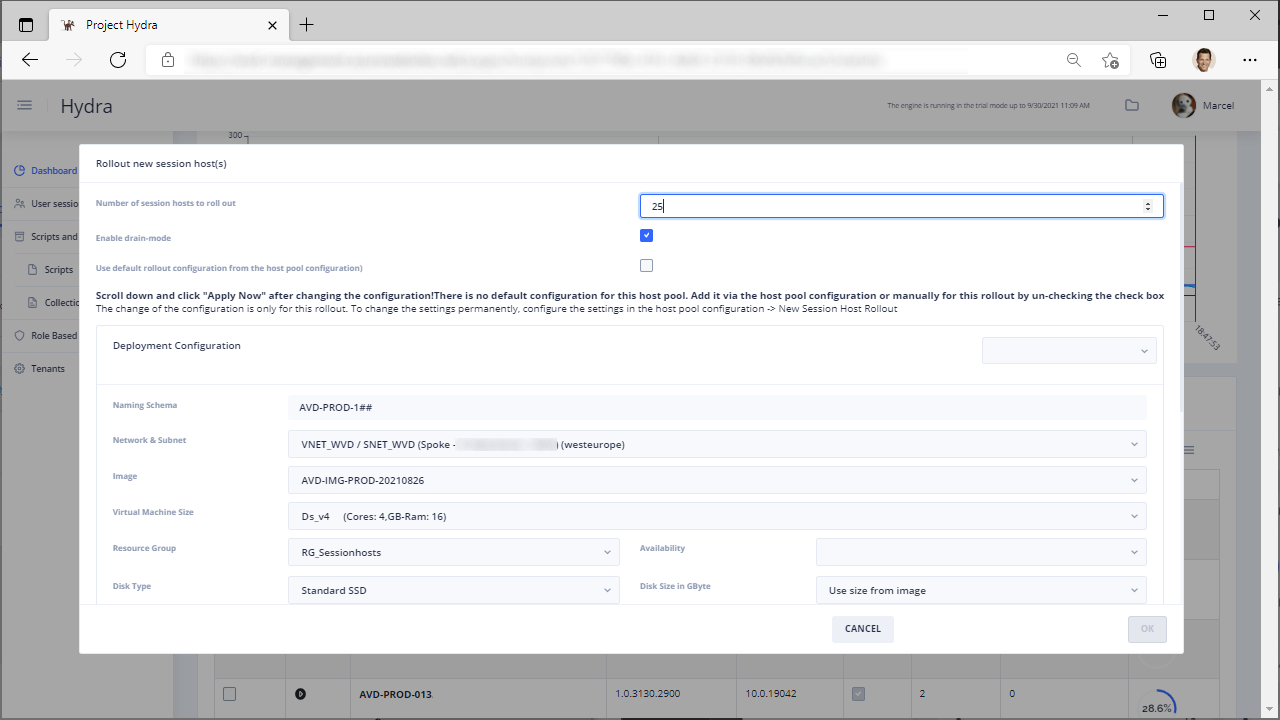
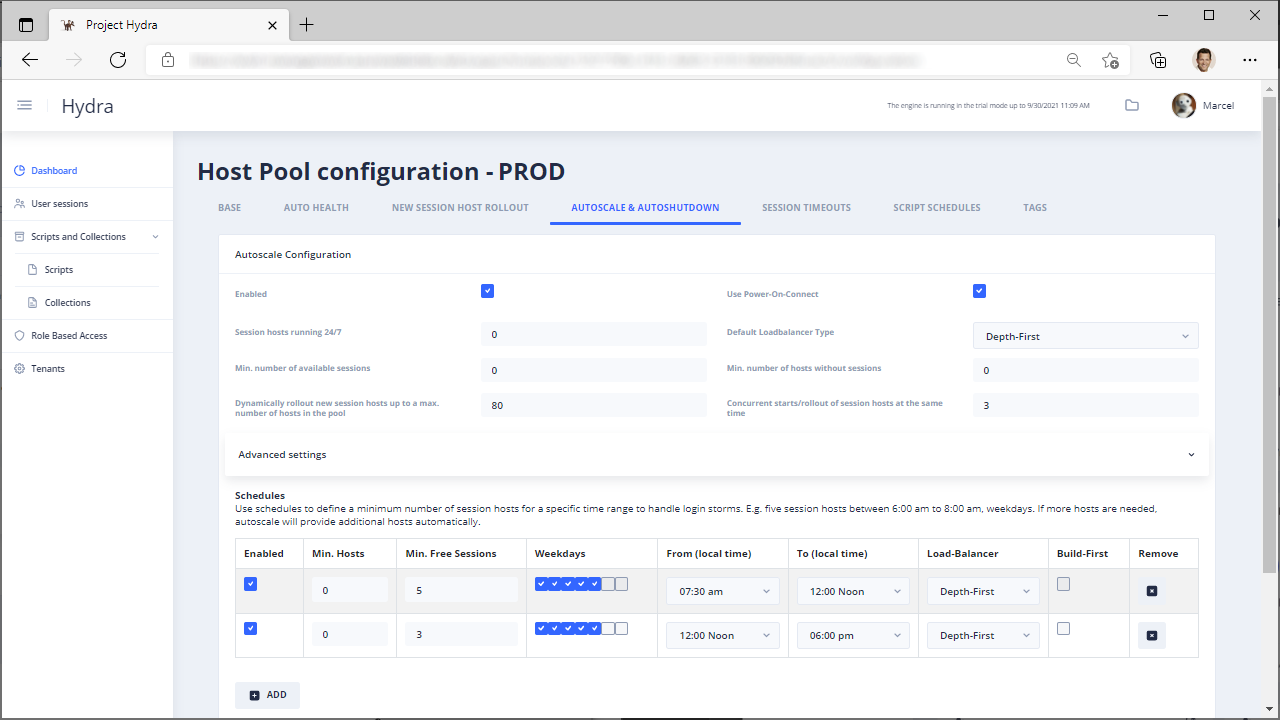

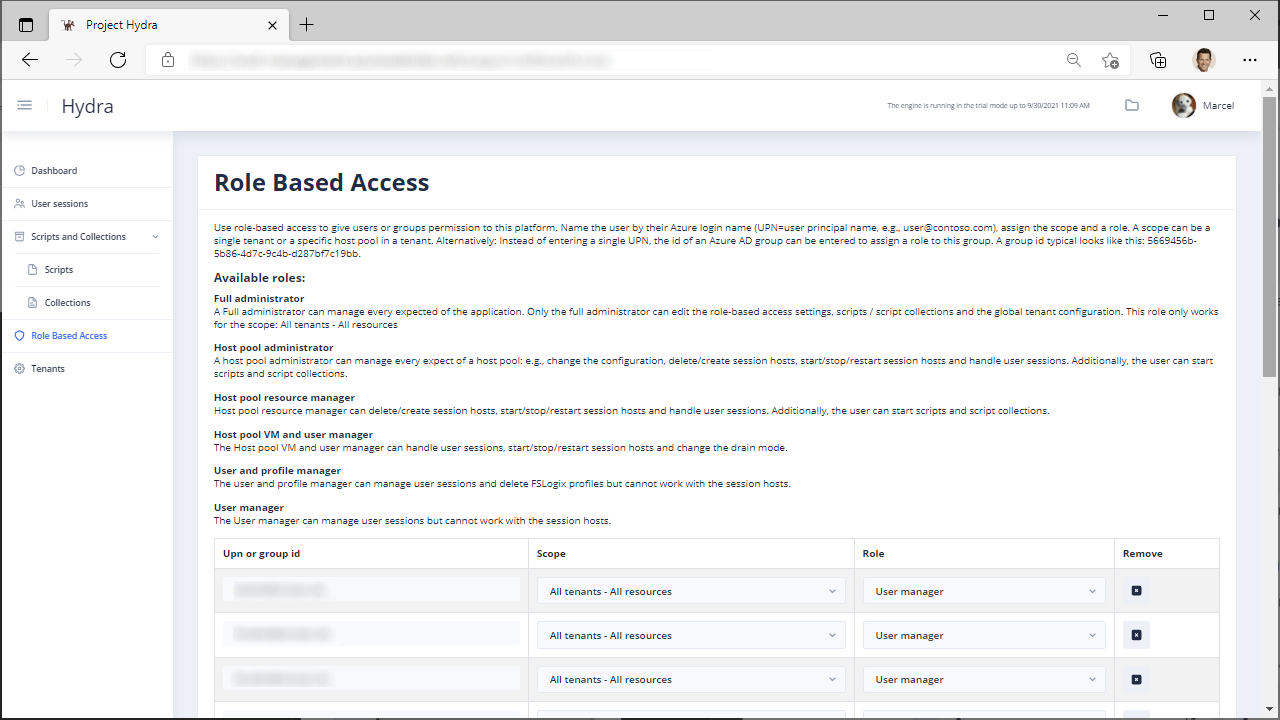
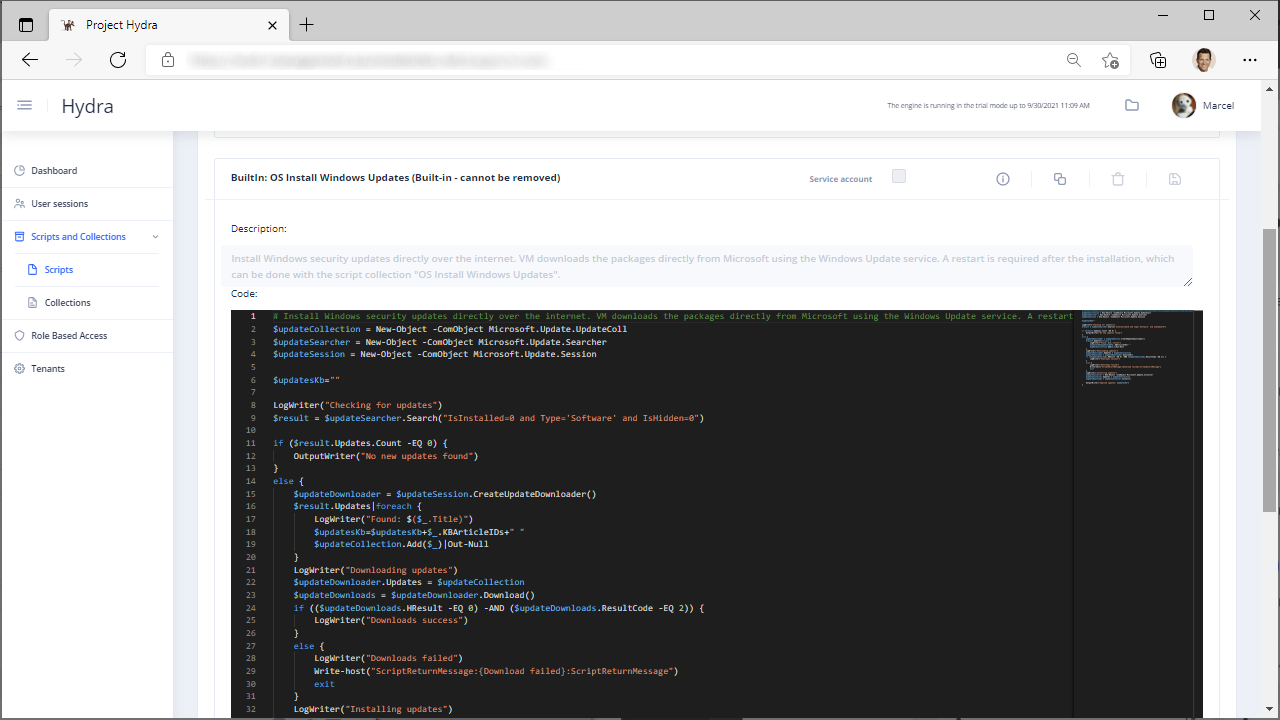
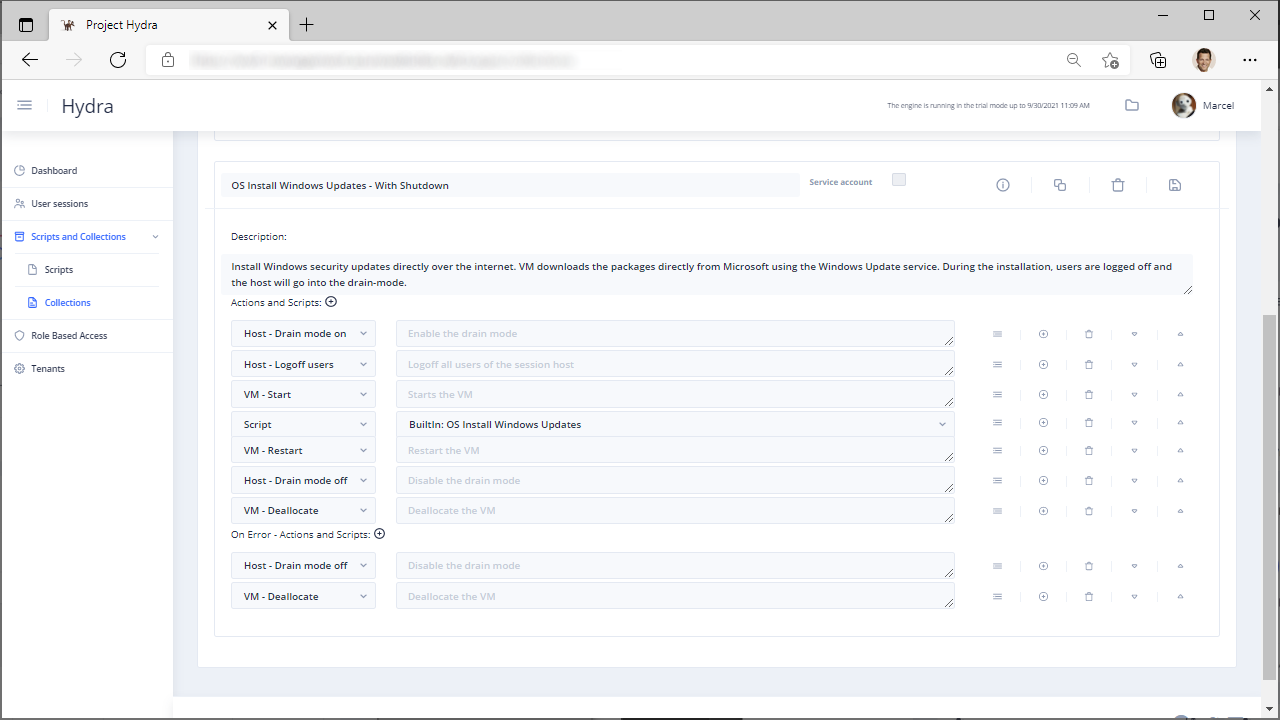

Notable Features
- Multi-tenancy
- Role-based access
- Image management
- Create images from VMs / Golden Masters without destroying the source VM
- Copy images to shared image galleries
- Delete older images or gallery images
- Deploy session hosts based on images
- Management of user sessions
- Logoff, messages, shadow user sessions, delete FSLogix profiles
- In preview: Show user processes, incl. CPU and memory usage; Terminate user processes (requires an agent)
- Management of session hosts
- Start, Stop, Delete, Restart, Automatically change disk types
- Create new session hosts with a click (with classic disks or ephemeral)
- Create new session hosts directly into the drain-mode
- Automation scripts and script collections
- Autoscale
- Multi-Session hosts
- Power-on-connect support
- Schedules
- Autopilot: Automatically scales up/down/create/remove based on the usage of a host pool
- Deploy hosts on demand - including ephemeral VMs based on a custom image
- Delete and rebuild hosts after logoff
- VDI
- Auto deallocate session hosts
- Start spare-host to allow an assign on first connect for new users
- Create new VDIs if needed based on a custom image
- Multi-Session hosts
- Session Timeouts
- Session host definitions for rollouts
- Per host pool
- Images and shared images
- Copy configuration
- Monitoring
- Shows the storage usage (Azure files, FSLogix profile shares)
- Auto Health
- Remove orphan sessions
- Automatic disk change
- Disk type can automatically be changed on start/deallocation/autoscaling to save storage costs (switch between HDD-Premium-HDD or HDD-SSD-HDD)
- Scripts and Script Collections
- Run Powershell scripts on session hosts
- Orchestrate hosts with multiple scripts and tasks: Drain mode on -> Logoff users -> Start the VM -> Run a script -> Restart -> Drain mode off
- Built-in scripts/collections for Windows Update, Windows 10 optimization, …
- …
Editions
The project is available as a free community edition, even for commercial use (up to 5 session hosts per host pool and a single tenant) and as a supported licensable product ($5 per concurrent user/month - high-water mark of simultaneously connected user in the subscription month). Hydra will generally work without limitation for the first 30 days and switched to the community edition. Please reach out to extend the trial period or to get a commercial offer.
- Free community edition, even for commercial use (up to 5 session hosts per host pool and a single tenant). Alle features included.
- Commercial edition with unlimited session hosts and tenants: $5 per concurrent user (CCU) per month. CCU are counted as the maximum number of users connected to the AVD environment at the same time. Invoicing is for the last month - so no upfront investment and no long-term commitment. Payment can be made through the Azure Subscription (Billing subscription to Hydra).
| Edition | Description |
|---|---|
| Free | Free community edition, even for commercial use (up to 5 session hosts per host pool and a single tenant). Alle features included. |
| Commercial edition | Commercial edition with unlimited session hosts and tenants: $5 per concurrent user (CCU) per month. CCU are counted as the maximum number of users connected to the AVD environment at the same time. Invoicing is for the last month - so no upfront investment and no long-term commitment. Payment can be made through the Azure Subscription (Billing subscription to Hydra). |
Get your quote for the commercial edition: info@itprocloud.com
Documentation and Installation
Install Hydra directly in your subscription with Deploy to Azure from the Azure Marketplace.