WVDAdmin for Azure Virtual Desktop
WVDAdmin is a licence-free administration tool for Azure Virtual Desktop. The native Windows application is very good to operate AVD. Especially the image building process is easy, straightforward, and works without destroying the master/template VM.
Custom scripts can be used to maintain the session hosts or native virtual machines - and if you delete a host, use WVDAdmin to remove the VM, the disk, and nic with a single click.
Session handling includes sending messages, initiating a session shadowing, or logging off a user (even from unresponding hosts).
Check out the screenshots and feature list and start managing AVD and native Azure VMs smoothly.
Screenshots
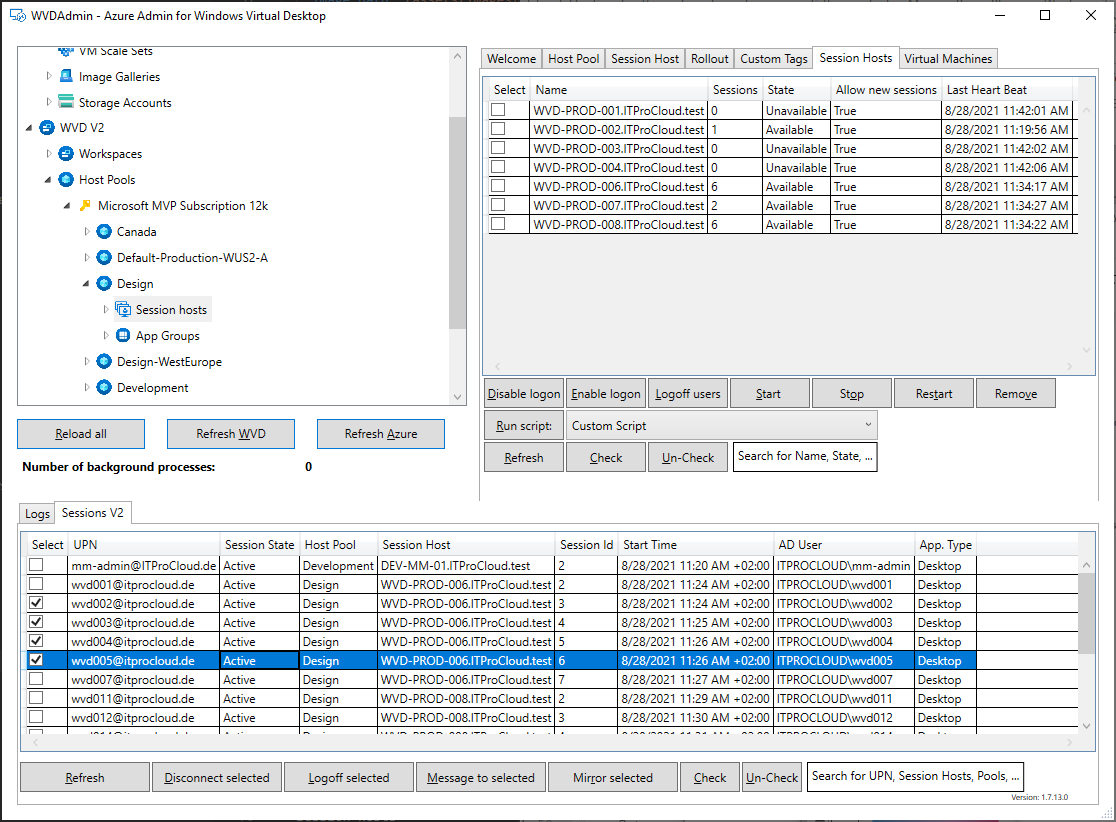
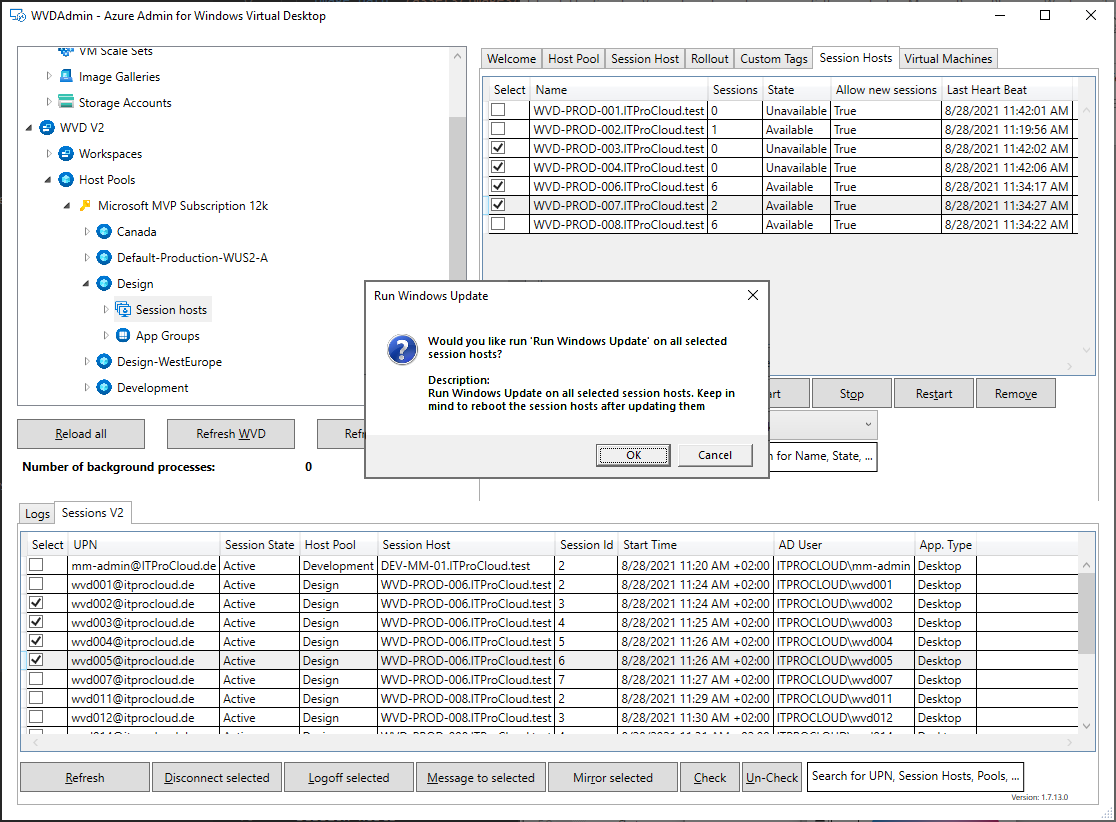
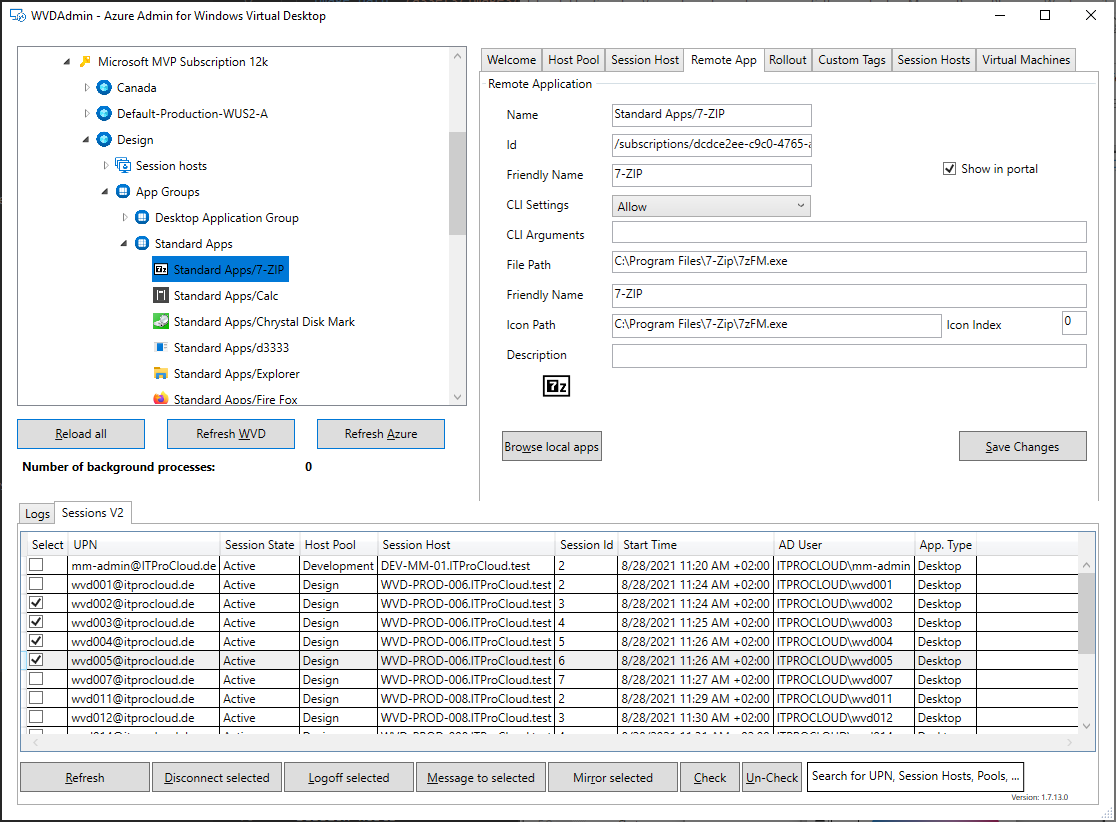
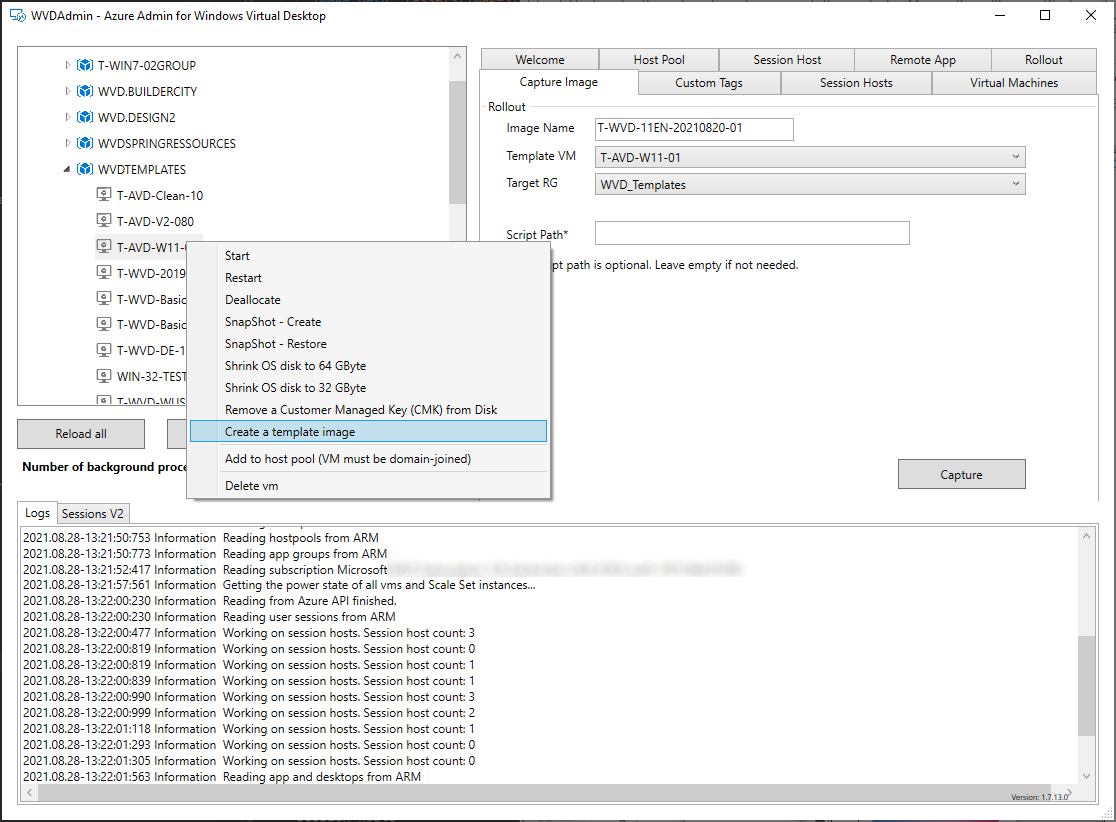
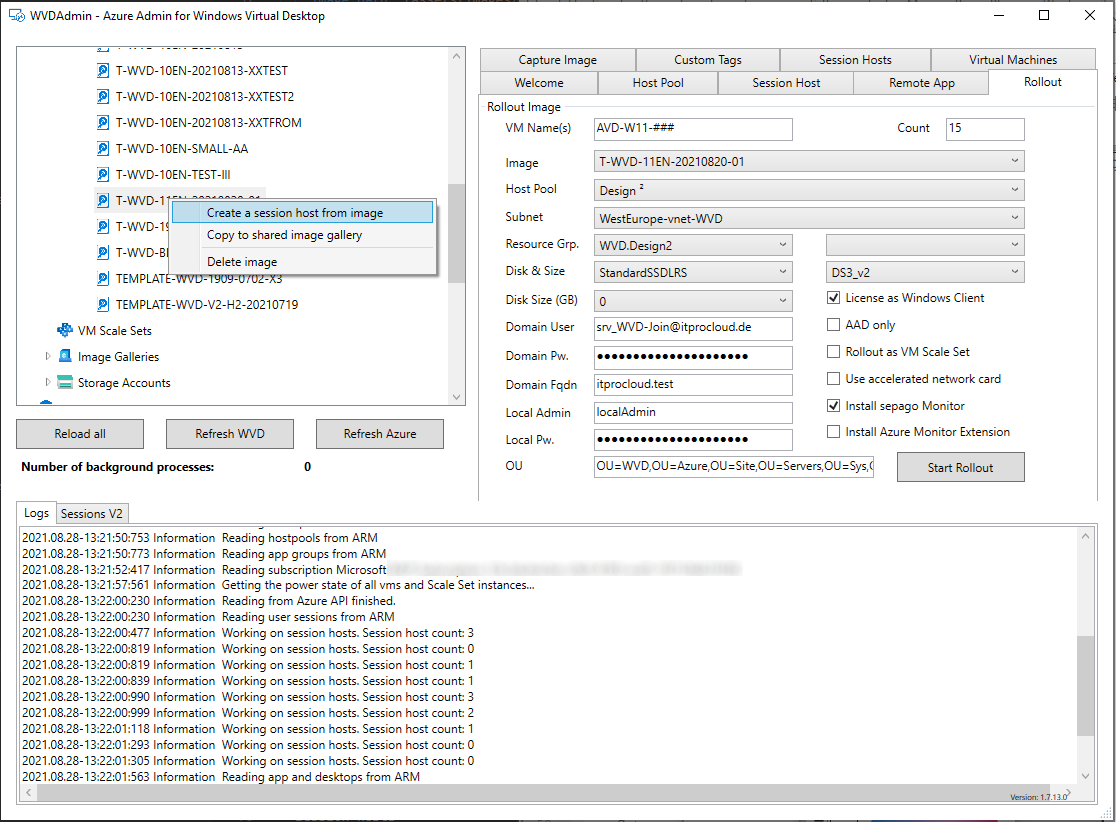
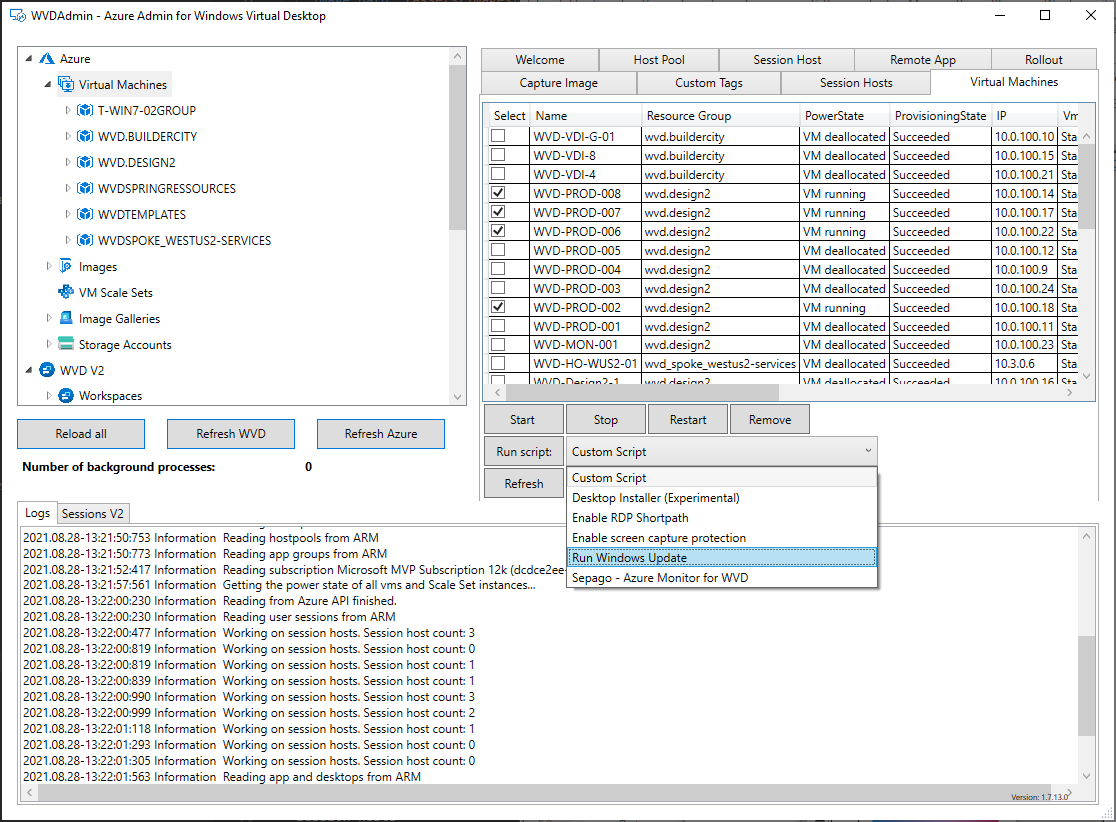
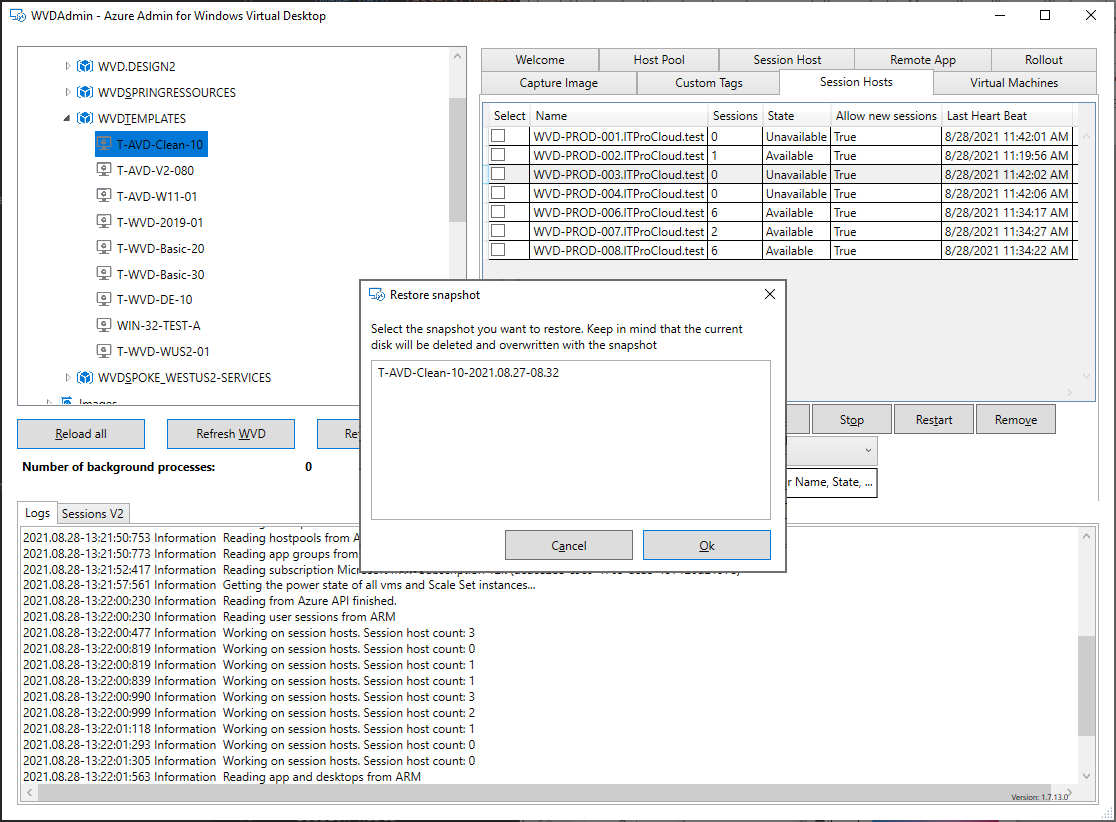
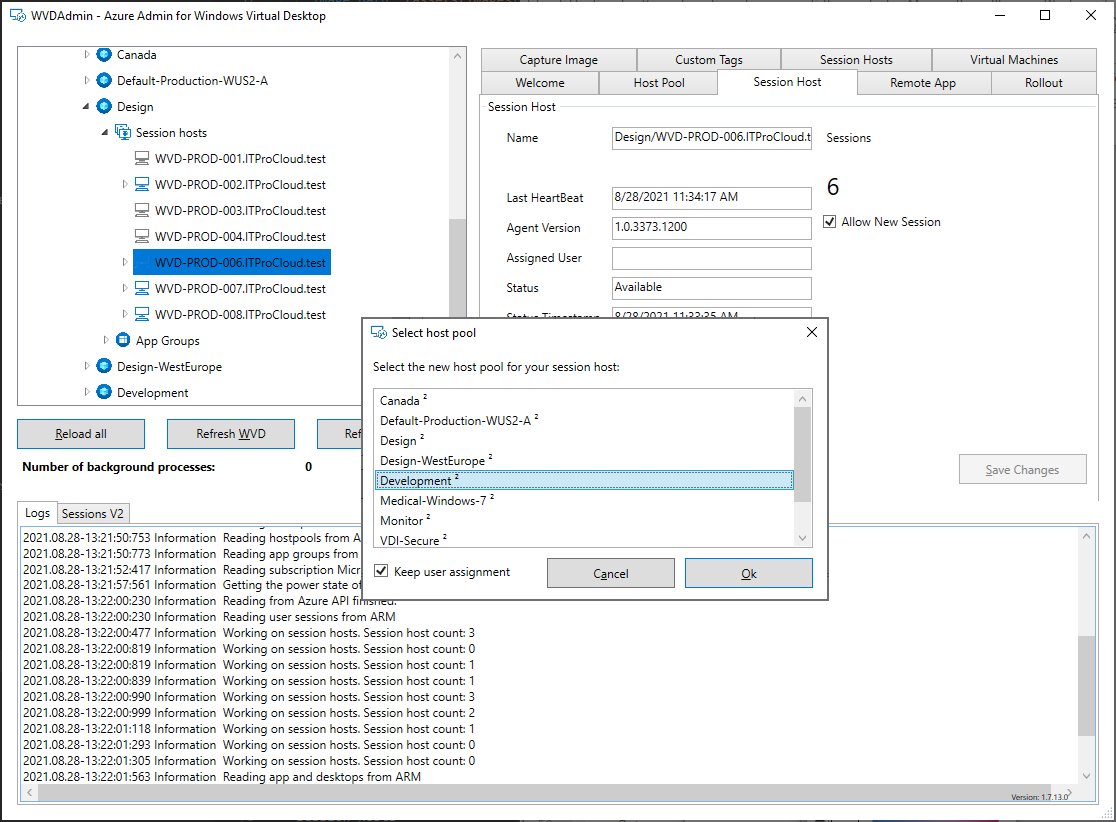
Notable Features
- Imaging
- Create images from golden masters (without destroying the master)
- Handle sysprep and modern app
- Clean-up
- Use of shared image gallery definitions
- Rollout
- Rollout of multiple session hosts
- Store some base settings encrypted for reuse (domain join name, password, …)
- Select VM type for each rollout (is not fixed to the host pool)
- Use of ephemeral disks
- Support of a second partition from the master VM (D:)
- Azure Monitor
- AAD only, join to MEM/intune
- AVD Support
- Classic AVD
- ARM AVD (Spring Update)
- Migration of resources and session hosts
- Working with AVD resources
- Add/create/delete
- Host Pools
- Application groups
- Workspaces
- Session hosts
- Working with user sessions
- Disconnect
- Logoff
- Send message
- Shadow
- Add/create/delete
- Session hosts
- Move between host pools
- Start/Stop/Restart
- Delete - with VM, disk, and nic
- Get error report from AVD agent
- Run scripts remotely on hosts (trigger Windows updates, enable RDP Shortpath, …)
- Change drain-mode
- Change disk type, e.g.: on-start -> to Premium, after deallocation -> to HDD(for cost savings)
- Remove user assignment
- Virtual machine
- List all VMs with power state in all subscriptions
- Start/Stop/Restart
- Run scripts remotely on hosts (trigger Windows updates, enable RDP Shortpath, …)
- Shrink disk to 64 or 32 GByte (to create small images for ephemeral hosts)
- Change disk type, e.g.: on-start -> to premium, after deallocation -> to HDD (for cost savings)
- Create and restore snapshots with a click
- Add an existing domain-joined VM as a session host
- Others
- Multi-Tenant switch
- Split-Tenant mode
- Search for unused disks and nics
- Rollout VM Scale Sets
- Start and deallocate Scale Set instances
- Re-image Scale Set instances
- Remove customer-managed key (CMK)
- …
Editions
WVDAdmin is a licence-free free solution.
Documentation and Installation
WVDAdmin is documented at the blog site of ITProCloud or can be download directly from here: